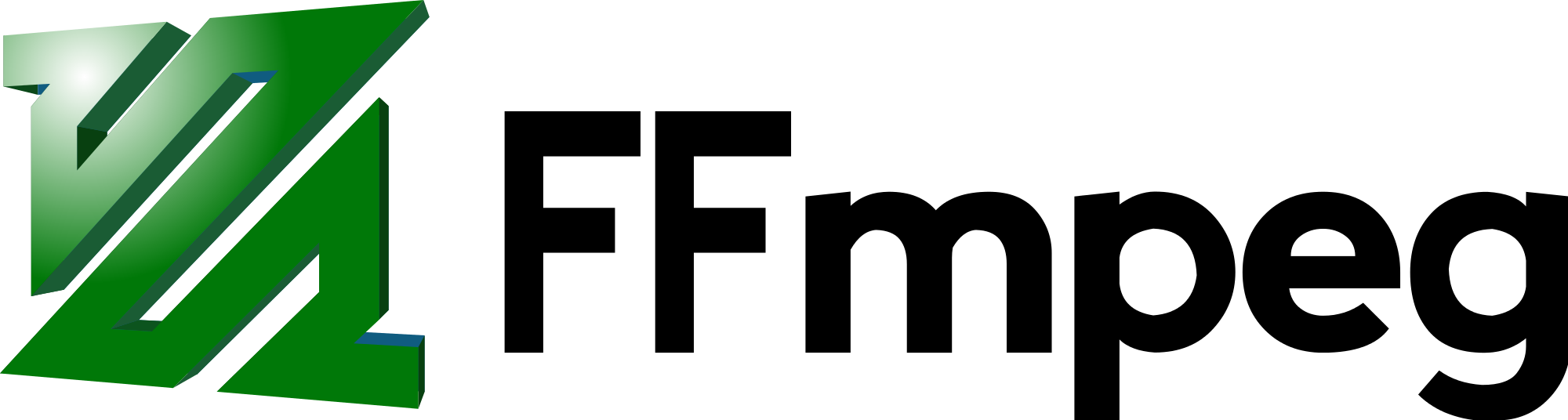Useful ffmpeg commands for video processing
ffmpeg is the powerhouse for simple processing of videos. You can use simple commands to resample, resize, cut, append, and combine videos. You can also break a video into frames or create a video from multiple images. Here are some basic useful commands to get started.
Converting frame rate of videos.
import subprocess
command = f"ffmpeg -i {input_video} -r 30 -c:v libx264 -preset ultrafast -crf 0 {output_video}"
subprocess.call(command, shell=True)
Extracting frames from a video.
Using the fps to skip frames and scaling the screenshot
import subprocess
command = f"ffmpeg -i {input_video} -vf fps=.5 -vf scale=320:-1 screenshot_%04d.png"
subprocess.call(command, shell=True)
Create a video based on images
import subprocess
command = f"ffmpeg -r 30 -start_number 0 -i screenshot_%04d.png -pix_fmt yuv420p -y {output_video}"
subprocess.call(command, shell=True)
Use a glob pattern in a bash terminal
ffmpeg -r 120 -pattern_type glob -i "20180326*.jpg" -pix_fmt yuv420p -y 20180326.mp4
Remove the frame rate -r for equal number of images to frames.
ffmpeg -pattern_type glob -i "20180326*.jpg" -pix_fmt yuv420p -y 20180326.mp4
Check the number of frames in a video
ffmpeg -i video.mp4 -map 0:v:0 -c copy -f null -
Trim video
Trimming videos are tricky if you want to be super accurate, see these references: https://stackoverflow.com/questions/12208639/ffmpeg-convert-video-from-specified-time-period-slowly/12208967#12208967 https://superuser.com/questions/499380/accurate-cutting-of-video-audio-with-ffmpeg
# More accurate but slower
ffmpeg -i Input.mp4 -ss 00:17:00 -t 15 -async 1 TrimmedVideo.mp4
# Less accurate but faster
ffmpeg -ss 00:00:02 -i Input.mp4 -t 00:00:30 TrimmedVideo.mp4
Stitch videos side-by-side
ffmpeg -i LeftVideo.mp4 -i RightVideo.mp4 \
-r 24 \
-crf 30 \
-filter_complex hstack \
-preset ultrafast \
CombinedVideo.mp4
Concatenate videos together
ffmpeg -i FirstVideo.mp4 -c copy -bsf:v h264_mp4toannexb -f mpegts intermediate1.ts
ffmpeg -i SecondVideo.mp4 -c copy -bsf:v h264_mp4toannexb -f mpegts intermediate2.ts
ffmpeg -i "concat:intermediate1.ts|intermediate2.ts" -c copy -bsf:a aac_adtstoasc CombinedVideo.mp4
Convert video to standard MP4 format - to read in jupyter notebook
ffmpeg -i Input.mov Output.mp4
Extract audio from video
ffmpeg -i videofile.mp4 -vn -acodec copy audiofile.mp3
ffmpeg code videos tips python archive